Refer the Below Link for more details on Distributed MQ communication Part 1:
http://webspherepundit.com/?p=1608
Requirement : To set up a minimal steps for a Two Way MQ communication between two queue managers ie From QMC01 to QMC02 & From Qmc02 to QMC01
Architecture :
OS : Linux Redhat 5.6
MQ Version : 7.0
Infrastructure Diagram :
HighLevel Steps for Two Way Distributed Communication with Two Queue Manager :
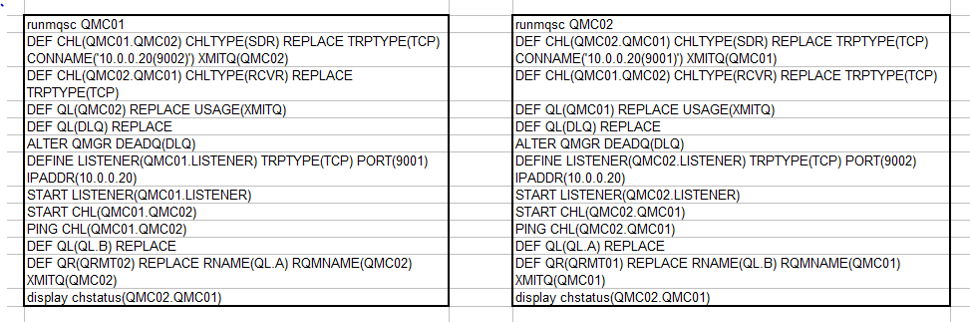
Quick References commands for Two Way MQ Communication :
| ON Queue Manager QMC01 As mqm user —– Create the Queue Manager QMC01 bash-3.2$crtmqm QMC01—–Start Queue Manager QMC01 bash-3.2$strmqm QMC01 —–Launch MQSC prompt for QMC01 —–Create the Transmission Queue as the same name as Dest Qmgr as a best practice —–Create the Sender Channel from QMC01 to QMC02 where 9002 is the listening port on Dest Qmgr QMC02 —–Create a Receiver channel from QMC02 to QMC01 (we are creating a two way communication) —–Create a Local Queue as the Dead Letter Queue —–Modify the DEADQ attribute of qmgr to use the Qlocal created above —–Create Listener on Qmgr QMC01 with listen port as 9001 —–Start the listener on QMC01 —–DISPLAY the listener Status on QMC01 —–Start Sender Channel QMC01.QMC02 —–Check Ping Status —–Check Channel Status —–Define Remote Queue Definitions (QRMT02) to Local Queue QL.A which is on QMC02 —–Define Local Queue QL.B for the messages put from QMC02 ############################################################### ############################################################### ON Queue Manager QMC02 —– Create the Queue Manager QMC01 —–Start Queue Manager QMC01 —–Launch MQSC prompt for QMC01 —–Create the Transmission Queue as the same name as Dest Qmgr as a best practice —–Create the Sender Channel from QMC02 to QMC01 where 9001 is the listening port on Dest Qmgr QMC01 —–Create a Receiver channel from QMC02 to QMC01 (we are creating a two way communication) —–Create a Local Queue as the Dead Letter Queue —–Modify the DEADQ attribute of qmgr to use the Qlocal created above —–Create Listener on Qmgr QMC02 with listen port as 9002 —–Start the listener on QMC02 —–DISPLAY the listener Status on QMC02 —–Start Sender Channel QMC02.QMC01 —–Check Ping Status —–Check Channel Status —–Define Local Queue QL.A for the messages put from QMC01 —–Define Remote Queue Definitions (QRMT01) to Local Queue QL.B which is on QMC01 ############################################################### ############################################################### —–On QMC01 Put message on QRemote QRMT02 —–On QMC02 get message on Qlocal QL.A
—–On QMC02 Put message on QRemote QRMT01 —–On QMC01 get message on Qlocal QL.B |
Troubleshooting
Step 1: Ensure that Sender Channel in the Source Qmgr and Listener and Reciever Channel in the Destination Qmgr is started and running
Step 2: The Sender channel Name in the Source Qmgr the Receiver channel Name in the destination Qmgr should have the same name
Step 3: The Listener port shouldn’t be used by any other application
Step 4: Recheck the configurations done
Step 5: Check if the message is there in the transmission queue
To get automated mail updates of my Posts..
Please subscribe to the site http://webspherepundit.com
And also like the Facebook Page
https://www.facebook.com/webspherepundit
