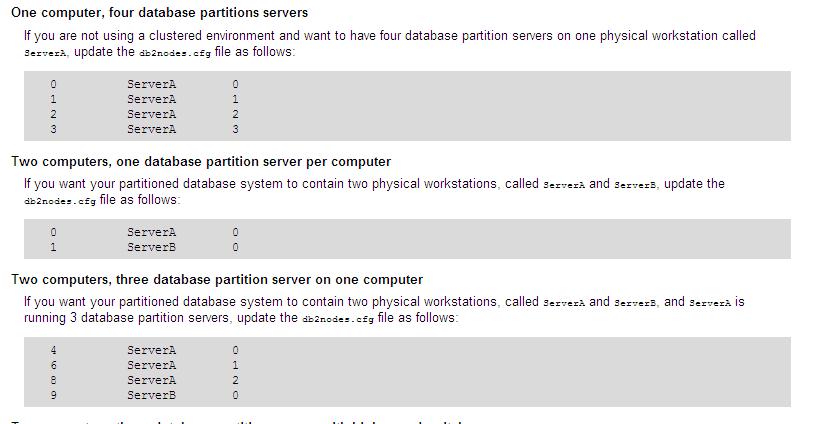The database partition configuration file (db2nodes.cfg) contains configuration information that tells DB2 which database partition on which server participates in an instance. There is a db2nodes.cfg file for each instance in a partitioned database environment.
On Linux and UNIX: $HOME/sqlllib/db2nodes.cfg
On Windows: sqllibdb2db2nodes.cfg
Screenshot: db2nodes.cfg in Linux
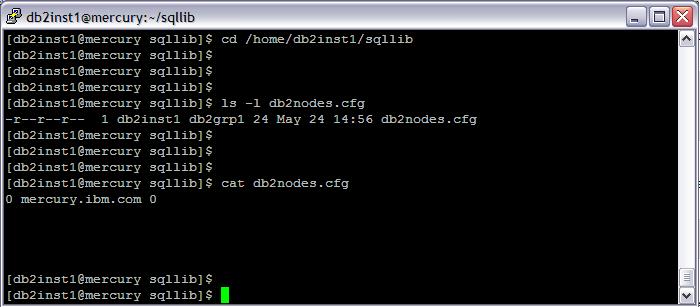
The db2nodes.cfg file must contain one entry for each database partition on a particular server that will participate in the instance.
When you create an instance, the db2nodes.cfg file is automatically created, and an entry for the instance-owning database partition is added.
On Linux and UNIX, the database partition configuration file (db2nodes.cfg) uses the following format:
The format of the db2nodes.cfg file is as follows:
nodenum hostname logical port netname resourcesetname
where:
Dbpartitionnum is the number DB2 uses to identify a database partition.
Hostname is the network interface DB2 uses to communicate between database partitions. It is defined in the /etc/hosts file
Port_number is the logical port DB2 uses to distinguish between multiple database partitions on a server.
Netname is the switch network interface DB2 uses to improve performance, If not specified, the default is host name
Resourcesetname defines the operating system resource that the node should be started in
Screenshot: Examples of db2nodes.cfg usage