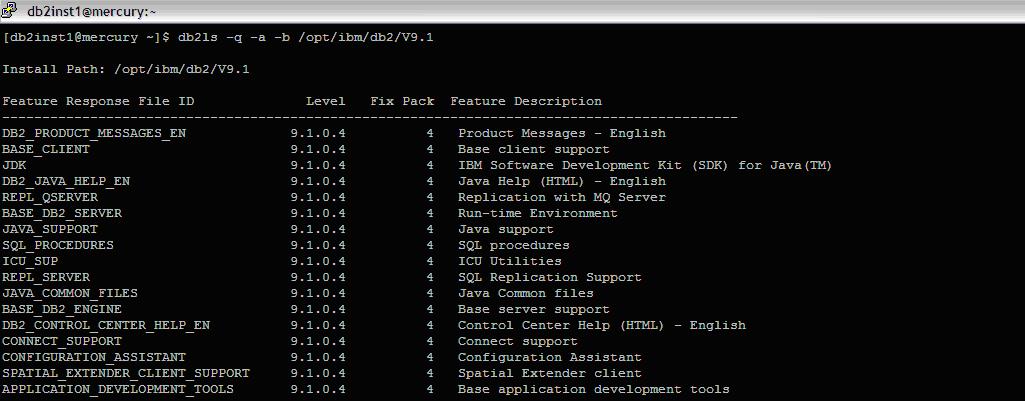=============================================================
Lists the DB2 products and features installed on your system
=============================================================
Use the db2ls command to list: where DB2 products are installed on your system and list the DB2 product level. All or specific DB2 products and features in a particular installation path.
| [db2inst1@mercury ~]$ db2ls |
ScreenShot : Lists the DB2 products and features installed on your system
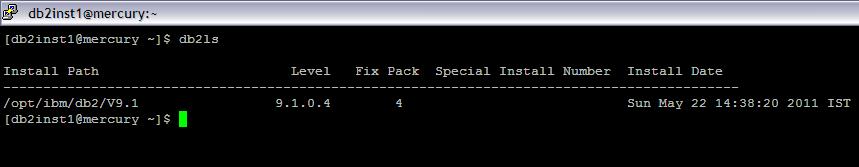
The command lists the following information for each DB2 product installed on your system:
->Installation path
->Level
->Fix pack
->Installation date listing when the DB2 product was last modified.
To query what DB2 database features are installed to a particular path
The Command is as mentioned below
$db2ls -q -a -b (Path of Installation)
| [db2inst1@mercury ~]$ db2ls -q -a -b /opt/ibm/db2/V9.1 |
ScreenShot : To query what DB2 database features are installed to a particular path