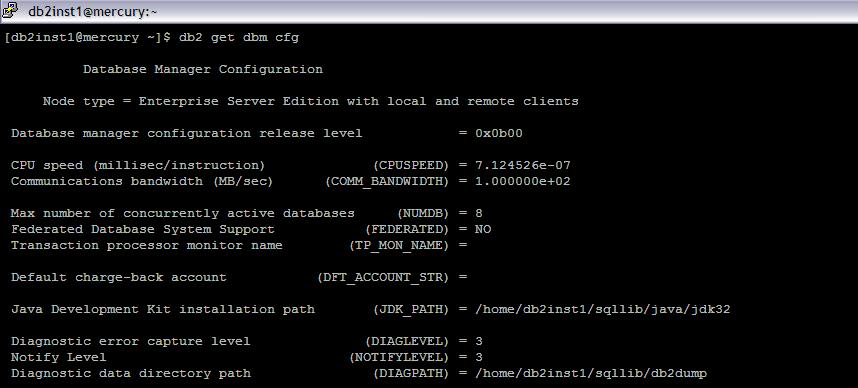Database Manager parameters
1) Login as the DB2 Instance Owner
2) Execute “db2 get dbm cfg ”
3) Returns the values of individual entries in the database manager configuration file
| [db2inst1@mercury ~]$ db2 get dbm cfg |
ScreenShot : Database manager configuration
4) There Are various options which can be used with “db2 get dbm cfg” like “-show details” etc