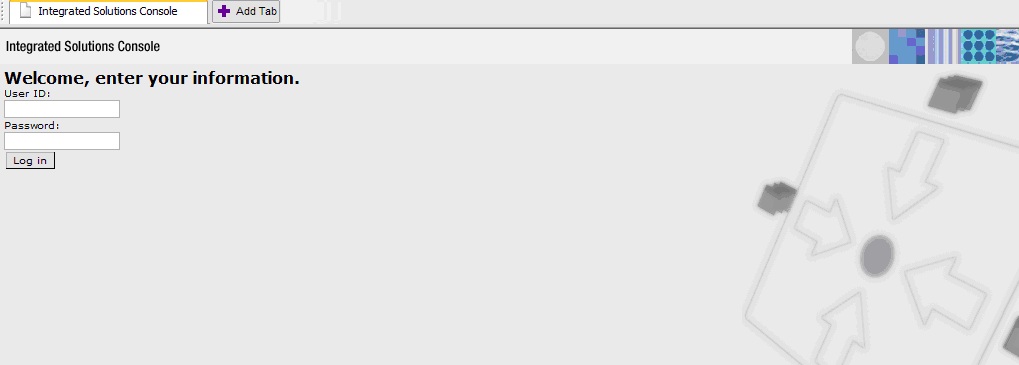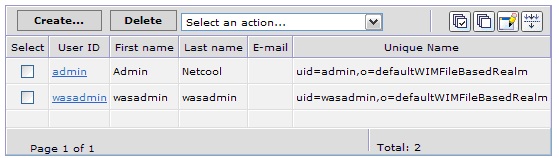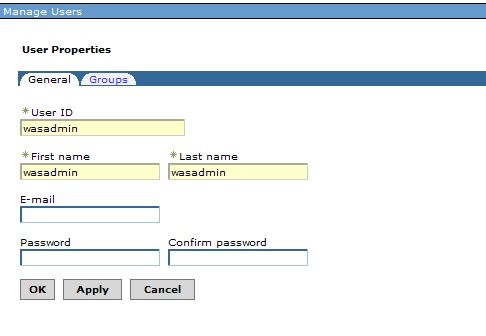Questions : Forgot password and cannot access WebSphere Application Server administrative console
Questions : Manually change the wasadmin WebSphere Application Server
Answer : If the wasadmin ID is in the File Based Registry
WARNING: Please use this as the last resort and make sure the server is not in the middle of processing any transactions.
There are 2 possible methods for disabling security:
======================================================================================
By way of wsadmin command:
- Login to the Dmgr as the OS user
- Navigate to /<WAS_INSTALL_DIR>/bin/
- Execute $./wsadmin -conntype NONE
- wsadmin> securityoff
- wsadmin> exit
- Restart the servers.
- Enable the security from administrative console.
- Restart the servers.
======================================================================================
By way of manual edit of security.xml file, which is typically located in
<WAS_POFILE_HOME>/config/cells<CELL_NAME> /:
- Create a copy for security.xml file, in case you need to roll back.
- Disable the security from the security.xml file (change the very first occurrence of… enabled=”true” to enabled=”false”)
- Sync the Nodes
- Restart the servers.
- Enable the security from administrative console.
- Restart the servers.
======================================================================================
If WAS is using LDAP for the Authentication and authorization .
Ask the LDAP Administrator to reset the password for wasadmin