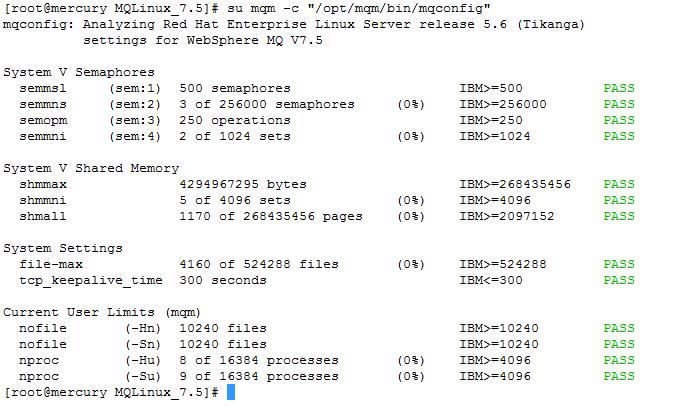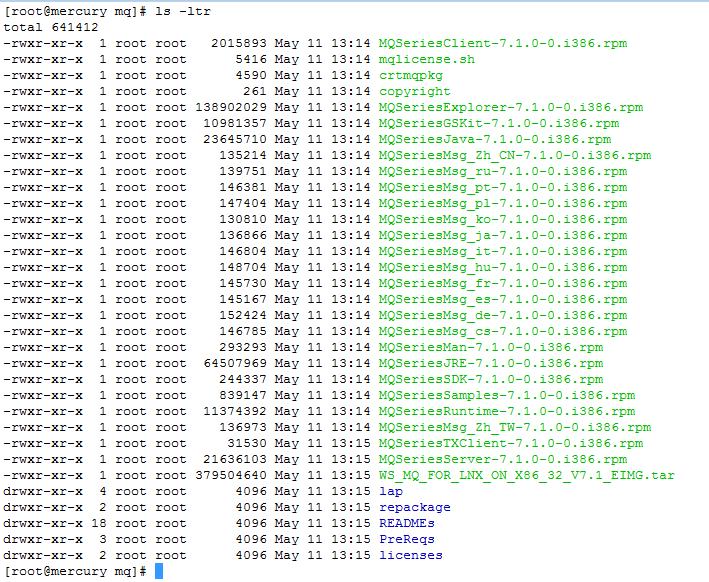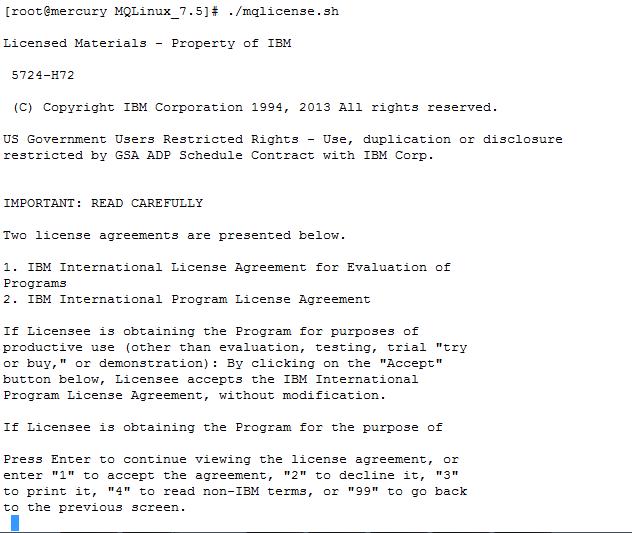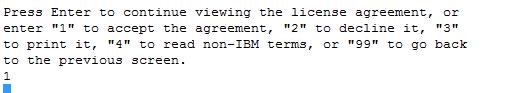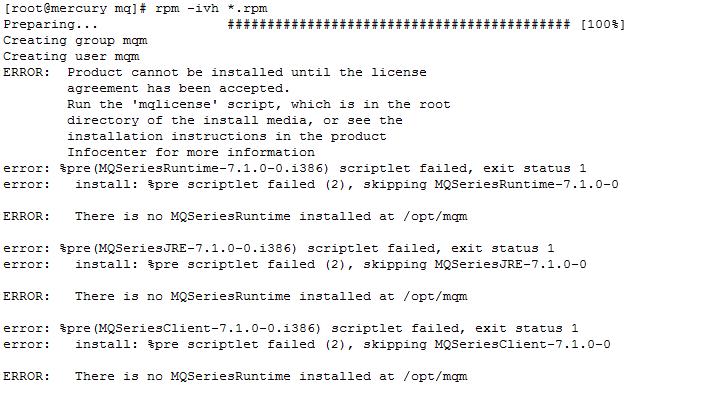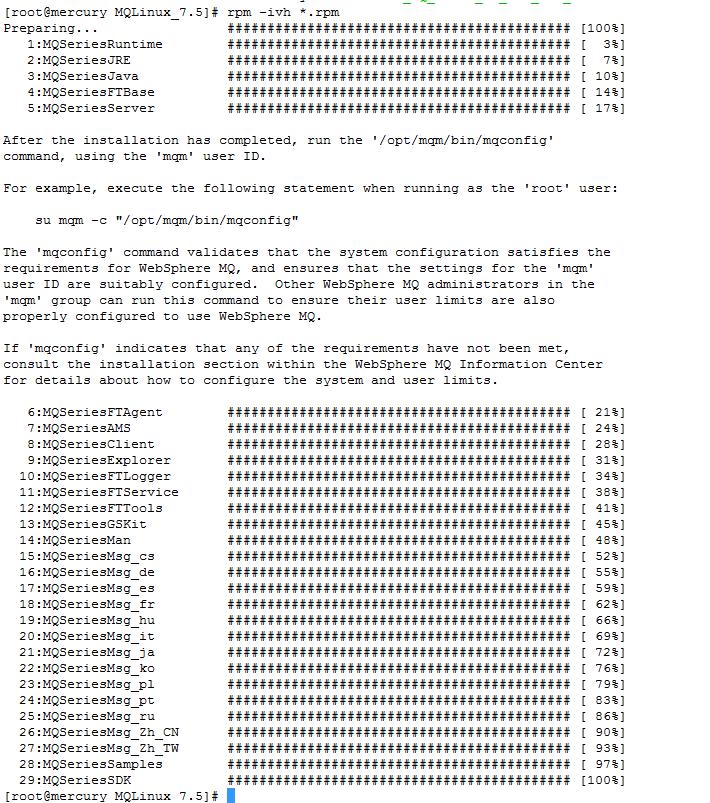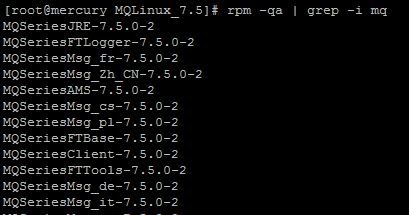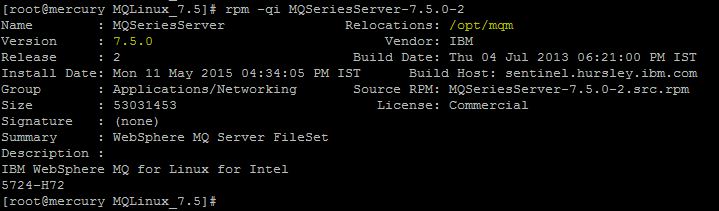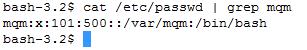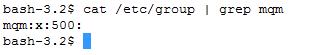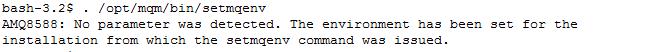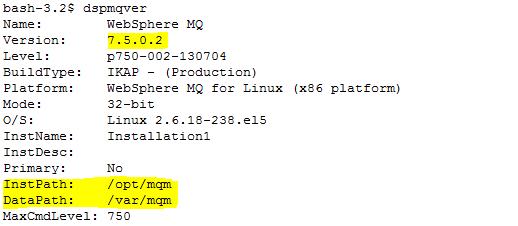The mqconfig command is run to verify the system configuration matches or exceeds that which is required by IBM MQ. The configuration values are minimum values, and large installations might require values greater than those checked by this command.
1) When i ran mqconfig before Installing MQ , these were the failures for the Kernal Paramater
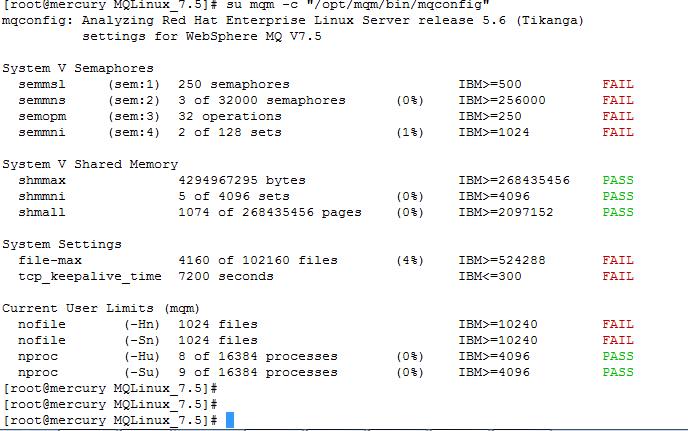
2) You need to modify these Parameters which are failed
Run the below commands to check the values of the Semaphores paramaters
a) These parameters can only be changed with a root or a superuser .
b) These changes also may affect the other applications which are running on that Node. These needs to be concurred by the other application owners if any
#cat /proc/sys/kernel/shmmni
#cat /proc/sys/kernel/shmall
#cat /proc/sys/kernel/shmmax
#cat /proc/sys/kernel/sem
#cat /proc/sys/fs/file-max
For eg
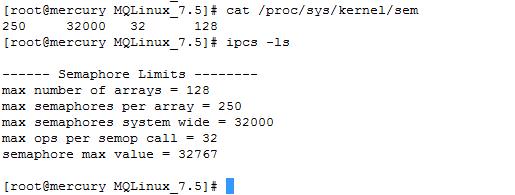
3) To Modify these values as per the MQ recommendations , Log on as a user with root authority.
4) Open the file /etc/sysctl.conf with a text editor, then add or change the following entries to the values shown
a ) #vi /etc/sysctl.conf
b) Enter the below parameters in this file and Save and Exit
kernel.shmmni = 4096
kernel.shmall = 2097152
kernel.shmmax = 268435456
kernel.sem = 500 256000 250 1024
fs.file-max = 524288
c) To load these sysctl values immediately, enter the command
#sysctl -p
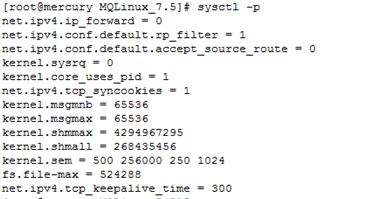
4) Maximum open files : ie “nofiles”
If the system is heavily loaded, you might need to increase the maximum possible number of open files.
Issuing the following command to check the current set value
cat /proc/sys/fs/file-max
a) Edit the /etc/security/limits.conf files
b) Add the below values in the limits.conf
mqm soft nofile 10240
mqm hard nofile 10240
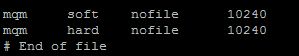
5) Maximum Process : ie “nproc”
a) A running WebSphere MQ queue manager consists of a number of thread programs, and each connected application will increase the number of threads running in the queue manager processes.
b) You should ensure that the maximum number of processes which the mqm user is allowed to run is not restricted .
c) Set nproc for the mqm user to 4090 or more.
d) Edit the /etc/security/limits.d/90-nproc.conf to increase the nproc limit for all users .You can also set it for specific user too ..
mqm soft nproc 4090
6) ReRun the mqconfig.sh to check the all the kernal paramaters are Passed
7) Once all the paramaters are sucessful you could proceed with the installation of the MQ on these nodes
NOTE : These are the basic kernal values you need for MQ . But these may vary based on your application load and usage . So you may have to do a Trial and Error method to arrive at an appropriate value . but in most of the cases these values suffice