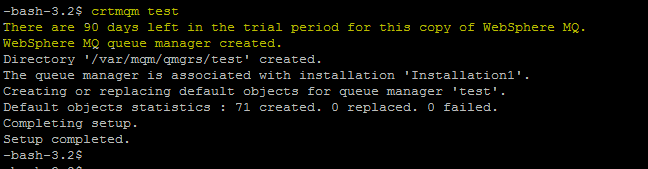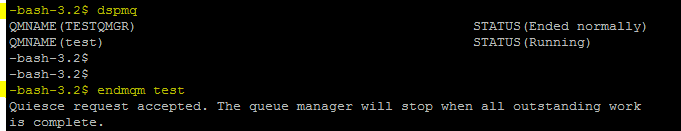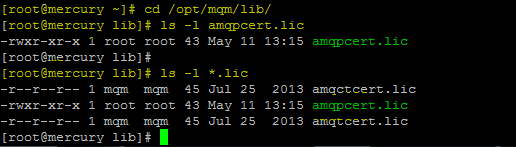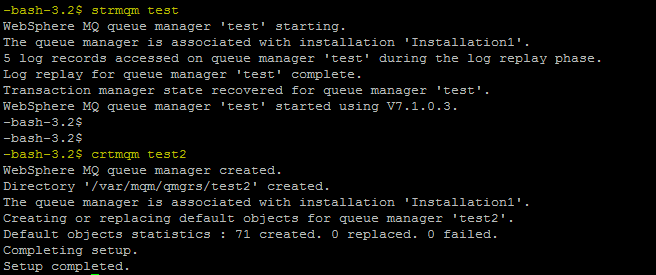There are many cases wherein you have installed the Trial version of WebSphere MQ.
Later you purchased the fully supported version and would like to install the Licenced version without affecting the current MQ infrastructure which you have configured and running.
When you Create or Start a Queue Manager in the Trial MQ Installation you will get a message
“There are 90 days left in the trial period for this copy of WebSphere MQ”
The evaluation trial version license will soon expire after 90 days and you will not be able to use the MQ later .
So you would need to Purchase a license for WebSphere MQ from your IBM sales representative and update the Trial License
Activity : Update the Production License of MQ on Trial Websphere MQ version MQ 7.1 on Linux
Prerequisites : Installed version of Trail Webspsphere MQ . In this activity i have installed
“Trial Websphere MQ version MQ 7.1 on Linux”
Get the PROD License :
1) Use the CD which you have got
2) Download the Same version of MQ product from the Passport Advantage site
Background :
“setmqprd” command is used to update the PROD license over the existing Trial Version of MQ
For UNIX: setmqprd {PATH_TO_NEW_CODE}/licenses/amqpcert.lic
For Windows: setmqprd {PATH_TO_NEW_CODE}\licenses\amqpcert.lic
NOTE : Ensure that you have same version purchased as to the trial version which you have installed
The license is named amqXcert.lic, where X is the license type.
• amqtcert.lic – is a trial license
• amqbcert.lic – is a beta license
• amqpcert.lic – is a full production license
Steps to update the MQ Trial License to PROD
Step 1 : Stop the Running queue managers in the Installation using endmqm

Step 2 : Extract the Production License for MQ 7.1
a) Use the MQ Product CD which you have received
OR
b)Download the Same version of MQ product from the Passport Advantage site
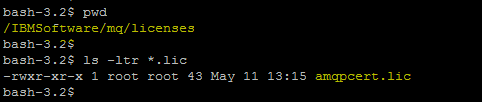
I have extracted the Complete Version of MQ 7.1 in /IBMSoftware/mq/. Within this there is a “licenses” folder .
In the license folder there is a amqpcert.lic file which represents the Production MQ License
Step 3 : Run “setmqprd”
#setmqprd {PATH_TO_NEW_CODE}/lib/amqpcert.lic
| [root@mercury ~]# /opt/mqm/bin/setmqprd /IBMSoftware/mq/licenses/amqpcert.lic |
Step 4 : Once you run the setmqprd the prod license file amqpcert.lic gets saved in /opt/mqm/lib/ .
If amqtcert.lic file also exists in the /opt/mqm/lib/ along with the amqpcert.lic .
Then Delete the MQ Trial Licence file (amqtcert.lic) from the /opt/mqm/lib/ folder
| bash-3.2$ cd /opt/mqm/lib/ |
| bash-3.2$ rm amqtcert.lic |
NOTE : If you dont delete the MQ Trial Licence file (amqtcert.lic) from the /opt/mqm/lib/ folder . You might get the error ” AMQ7155 : Licence file not found or not valid.”
Click HERE to get more Information about this error
Step 5: Start the queue managers now using “strmqm”
| bash-3.2$ strmqm test |
We are not receiving the message “There are 90 days left in the trial period for this copy of WebSphere MQ”
This indicates that the License has been updated to PROD
To get automated mail updates of my Posts..
Please subscribe to the site http://webspherepundit.com
And also like the Facebook Page
https://www.facebook.com/webspherepundit