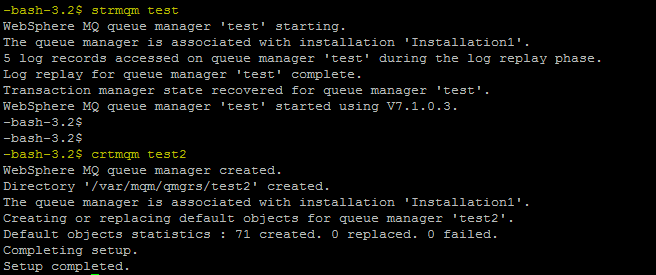After we update the Trial License of MQ with the Production License of the MQ .
Sometimes we may get the error “AMQ7155: License file not found or not valid” when we start the Queue Manager
Click HERE for the details to update the Prod MQ License
Some reasons for this error
Step 1: License File missing : Check if the amqpcert.lic file is available in “/opt/mqm/lib”
Step 2: Permission Issue : Check if the permissions is proper in “/opt/mqm/lib” for the .lic files in it
Step 3: Multiple License file Available : When we run the setmqprd command the /opt/mqm/lib may also have the Trail MQ license file amqtcert.lic .
As the “/opt/mqm/lib” has both the Trail MQ license file (amqtcert.lic) and Prod MQ license file (amqpcert.lic) . The MQ is not able to identify which one it should use and hence gives an error
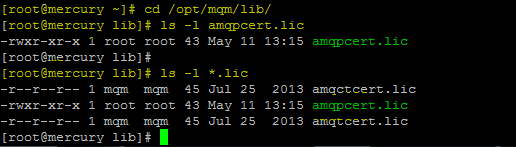
Step 4 : Remove the Trail MQ license file (amqtcert.lic) from the “/opt/mqm/lib” folder. The Queue Manager will pick up the changes once it is started back up.
| bash-3.2$ cd /opt/mqm/lib/ |
| bash-3.2$rm amqtcert.lic |
Step 5: Start the Queue Manager and check if starts properly
To get automated mail updates of my Posts..
Please subscribe to the site http://webspherepundit.com
And also like the Facebook Page
https://www.facebook.com/webspherepundit