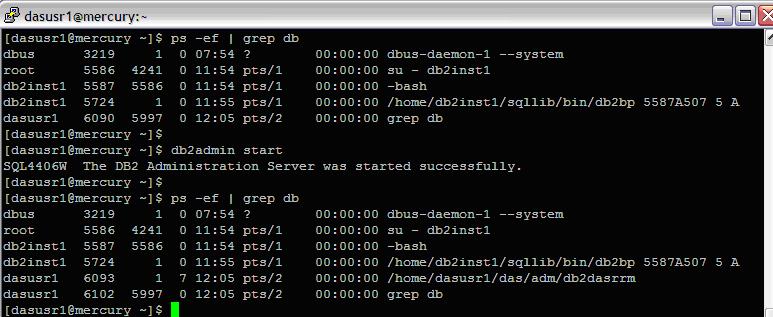This utility is used to manage the DB2 Administration Server (DAS).
• Log in as an account or user ID that is part of the dasadm_group.
• Check if the process is still running using “ps” command
• Start the DAS using the db2admin command as follows: Db2admin start
| [dasusr1@mercury ~]$ db2admin start [dasusr1@mercury ~]$ ps -ef | grep db |
The Process “/home/dasusr1/das/adm/db2dasrrm” would be running