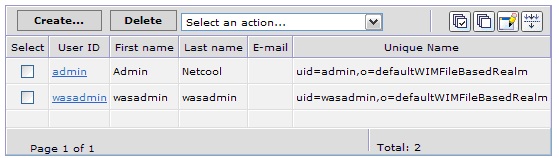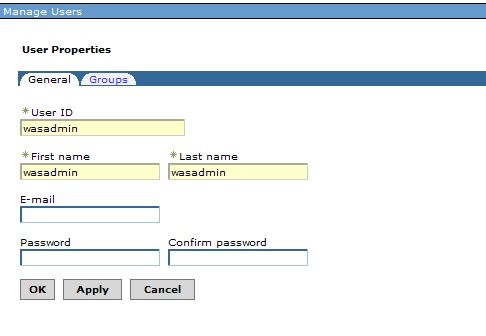Question : Change/Reset the password for the FileBased Registry users in WAS console
Answer : This can be done by the Manager Users option in the admin console .
TTHIS IS ONLY APPLICABLE FOR FILE BASED REGISTRY
- Log in to the console of impact, which by default is https://servername:9060/ibm/console
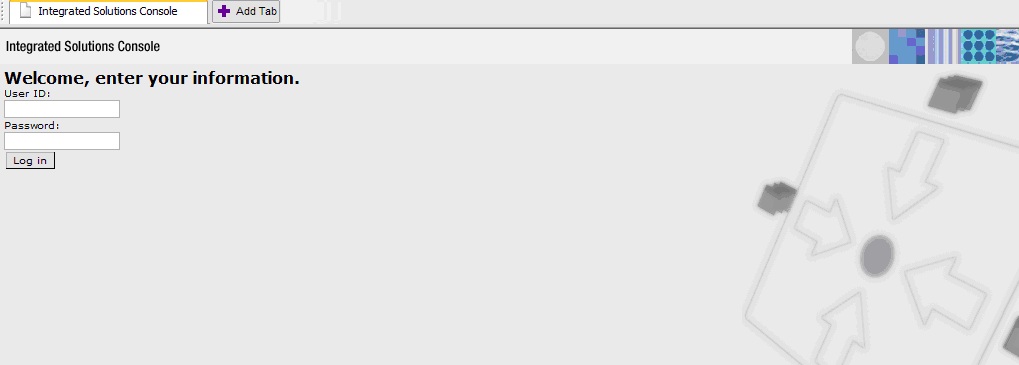
- Login as User ID = wasadmin password= <CURRENT PASSWORD>
- Then Click on User and Groups >> Managed Users
- Click on Search button, this will display the users you have:
5. Click on “wasadmin”. The following window will come up:
6. Enter the new password in the Password field and Confirm password. Then click OK. Sync the Nodes
7. Log out from this page.
8. Restart the Server
9. Login with the new Password