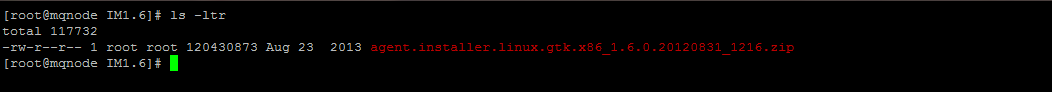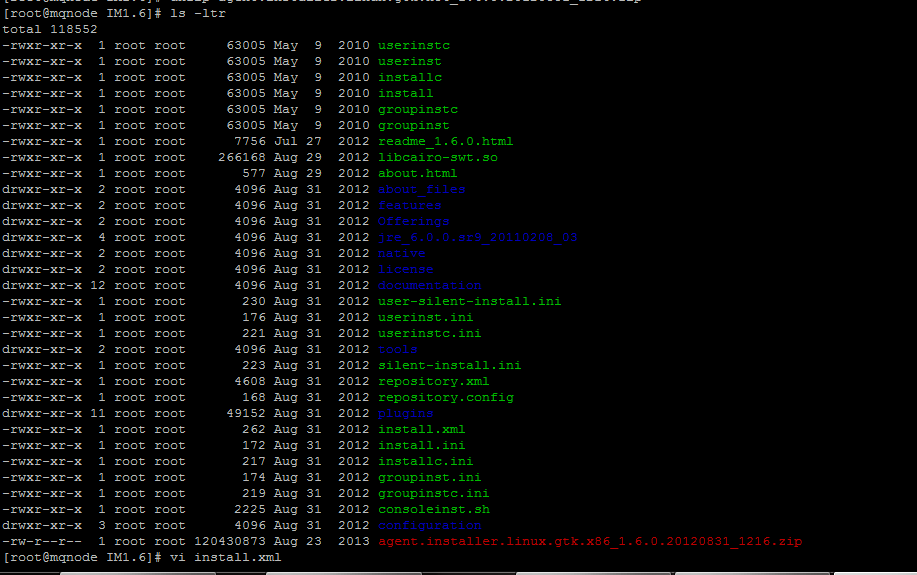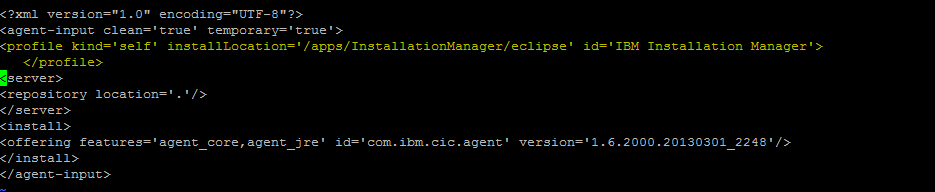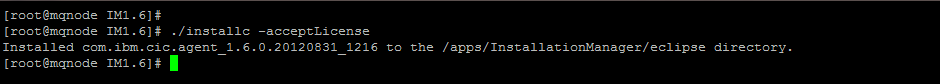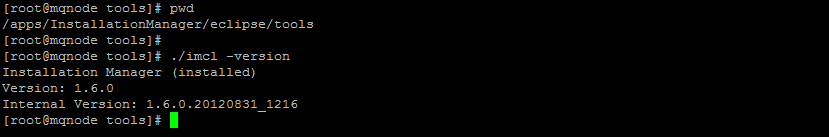Silent Installation of Installation Manager 1.6
a) Unzip the Installation Manager setup agent.installer.linux.gtk.x86_1.6.0.20120831_1216.zip
#unzip agent.installer.linux.gtk.x86_1.6.0.20120831_1216.zip
The extracted folder
Edit install.xml to define the location for IM installation
b) #vi install.xml
Add the below entries in the install.xml file
<profile kind=’self’ installLocation=’/apps/InstallationManager/eclipse’ id=’IBM Installation Manager’>
</profile>
Highlighted the entries in yellow where “/apps/InstallationManager/eclipse” is the location where I need to install the Installation Manager
c) Install IM1.6 silently
Execute #./installc –acceptLicense
This command reads the install.xml file and installed it in the location mentioned in it
Once the installation is completed the message “Installed <package> to the <location> directory is displayed
d) Verify the installation and the versions of Installation Manager
Navigate to /apps/InstallationManager/ folder
Execute ./imcl -version to check the version of IM fron /apps/InstallationManager/eclipese/tools/
THIS IS HOW WE INSTALL INSTALLATION MANAGER SILENTLY