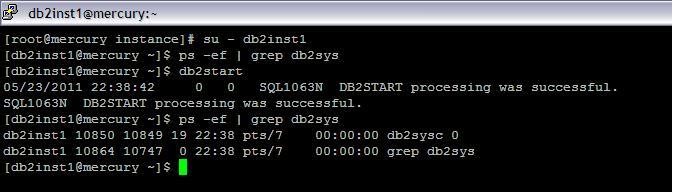Start DB2 Instance
Starts the current database manager instance background processes on a single database partition or
on all the database partitions defined in a partitioned database environment ie (db2node.cfg)
1) Switch User to the Db2 Instance User
2) Check if the db2 process is running using the “ps -ef | grep db2sys” where db2sysc is the DB2 engine (instance)
3) Execute “db2start”
4) Check once again for the db2sys process
| [root@mercury instance]# su – db2inst1 [db2inst1@mercury ~]$ ps -ef | grep db2sys [db2inst1@mercury ~]$ db2start [db2inst1@mercury ~]$ ps -ef | grep db2sys |
5) Check the db2diag.logs for any errors