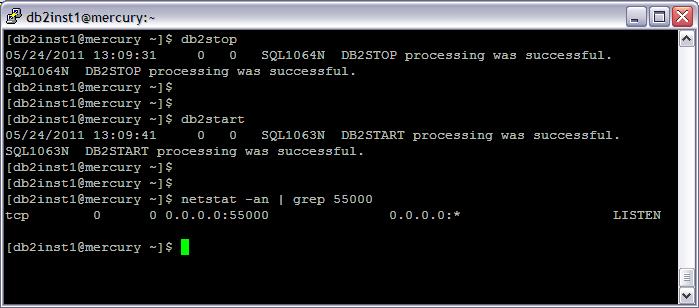WordPress database error: [The MySQL server is running with the --read-only option so it cannot execute this statement]INSERT INTO `rNSL511dm_adsPage` (`PageID`, `IP`, `Time`, `Count`) VALUES (465, '18.189.16.91', 1741776921, 1)
Currently DB is using 50000 we will change to 55000
=============================================================
1) Check the entry in the /etc/services as a root user
=============================================================
| [root@mercury ~]# more /etc/services | grep -i db2 db2c_db2inst1 50000/tcp DB2_db2inst1 60000/tcp DB2_db2inst1_1 60001/tcp DB2_db2inst1_2 60002/tcp DB2_db2inst1_END 60003/tcp [root@mercury ~]# |
Screenshot : Before Updation of /etc/services
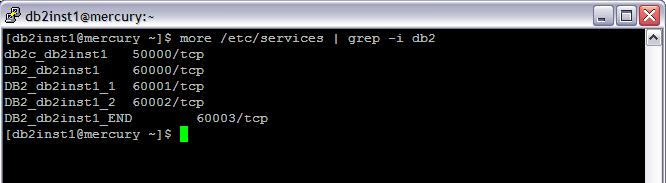
db2c_db2inst1 : Is the entry where the DB is listening to
The others are FCM ports
Using any editor make the changes in /etc/services , change the db2c_db2inst1 port from 50000 to 55000
Screenshot : Updation of /etc/services
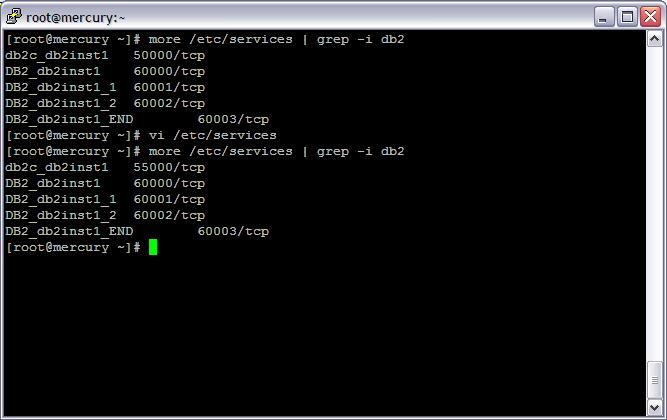
=============================================================
2) Update the DB2 Manager config ( Login as the db2 instance user )
=============================================================
| [db2inst1@mercury ~]$ db2 update dbm cfg using SVCENAME 55000 |
Screenshot : Update Database Manager Config
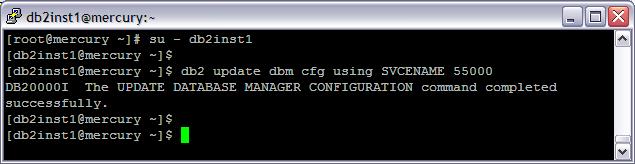
=============================================================
3) Verify the Port updation in DB2 Mananager
=============================================================
| [db2inst1@mercury ~]$ db2 get dbm cfg | grep -i svce |
Screenshot : Verify Database Manager Config

=============================================================
4) Update the DB2 Profile Registry
=============================================================
Execute the db2set to set the DB2COMM to TCPIP
| [db2inst1@mercury ~]$ db2set DB2COMM=TCPIP |
To verify the update
| [db2inst1@mercury ~]$ db2set -all |
ScreenShot : Update the DB2 Profile Registy

=============================================================
5) Restart the DB2 Instance
=============================================================
| [db2inst1@mercury ~]$ dbstop [db2inst1@mercury ~]$ dbstart |
Validate if the New port is listening
| [db2inst1@mercury ~]$ netstat -an | grep 55000 |