WordPress database error: [The MySQL server is running with the --read-only option so it cannot execute this statement]INSERT INTO `rNSL511dm_adsPage` (`PageID`, `IP`, `Time`, `Count`) VALUES (415, '3.133.93.87', 1741754327, 1)
Restore Full DB2 backup from a directory
| [db2inst1@mercury dbbackup]$ db2 restore db sample from /db2backup/ taken at 20110524073459 |
This would restore the db2 backup from the directory /db2backup with the backup
filename as SAMPLE.0.db2inst1.NODE0000.CATN0000.20110524073459.001
Restart the db2instance once the restore has completed
=============================================================
To restore the DB there are various options ie Restore from Incremental Backup Automatic
| [db2inst1@mercury dbbackup]$ db2 restore db sample incremental automatic taken at 20110524091023 |
Screenshot : Restore Incremental Database
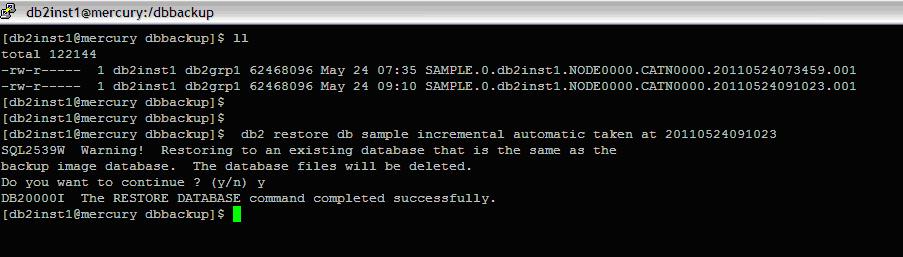
Restart the db2instance once the restore has completed