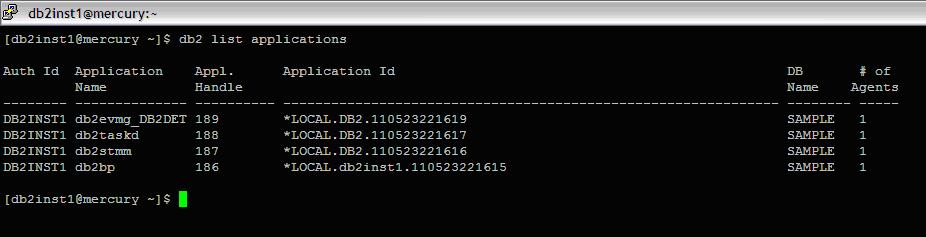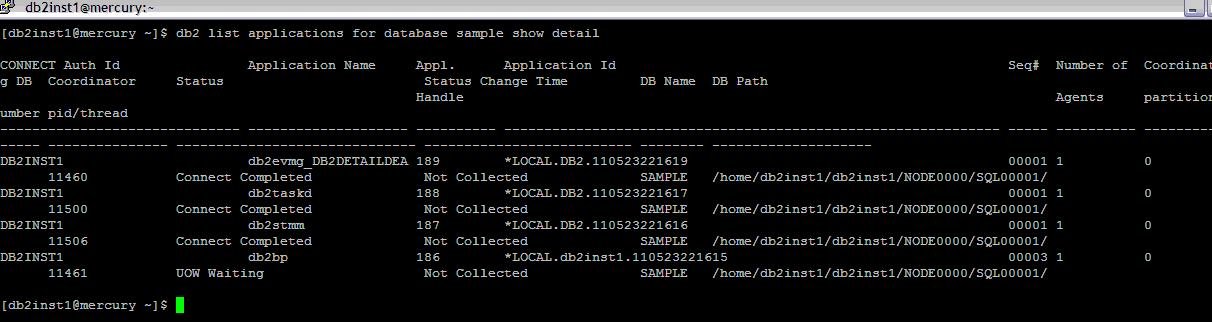=============================================================
DB2 list Applications
=============================================================
To displays the standard output the application program name, authorization ID (user name), application handle, application ID, and database name of all active database applications.
This command can also optionally display an application’s sequence number, status, status change time, and database path.
| [db2inst1@mercury ~]$ db2 list applications |
ScreenShot : Lists the DB2 Applications
To list detailed information about the applications connected to the SAMPLE database, with details issue:
| [db2inst1@mercury ~]$ db2 list applications for database sample show detail |
ScreenShot : Lists details of the DB2 Applications
LIST APPLICATIONS only shows user applications while LIST APPLICATIONS SHOW DETAIL shows all applications including the system applications.
System applications usually appear in snapshot output with application names beginning “db2” (for example, db2stmm, db2taskd)
To get more detailed information from list applications:
| db2 list applications for database {dbName} show detail | grep -i “executing”db2 list applications for database {dbName} show detail | grep -i “lock” |