WordPress database error: [The MySQL server is running with the --read-only option so it cannot execute this statement]INSERT INTO `rNSL511dm_adsPage` (`PageID`, `IP`, `Time`, `Count`) VALUES (664, '3.139.77.251', 1741753372, 1)
Once you have identified its not in Sync .. they you could use these 3 methods to sync Node
Option1) Go to the Admin Console >> System Administration >> Nodes >>
Select the node which is not synced ( which is identified by the broken sign>
Click on “Full Resynchronize”
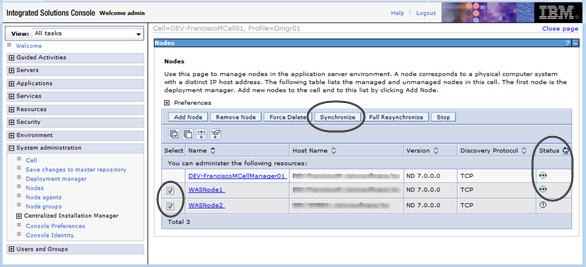
Option2) Go to the ManageNode where the Node is not synced
Navigate to the <install_root>/AppServer/bin
./syncNode.sh <deploymgr host> <deploymgr port>
There are various options to syncNode to suit your requirements .. like -stopserver etc
Option3) Using the wsadmin command
We we would proceed with following to get the node synchronized with dmgr
$AdminControl invoke $node_name sync
After synchronization process finishes you should see similar output
wsadmin>$AdminControl invoke $node_name sync
true
wsadmin>