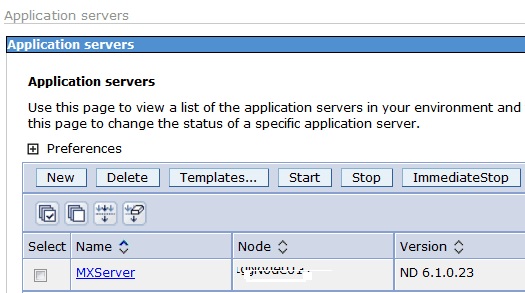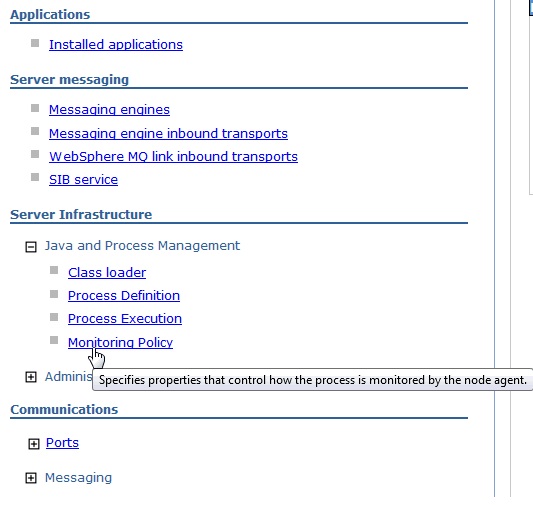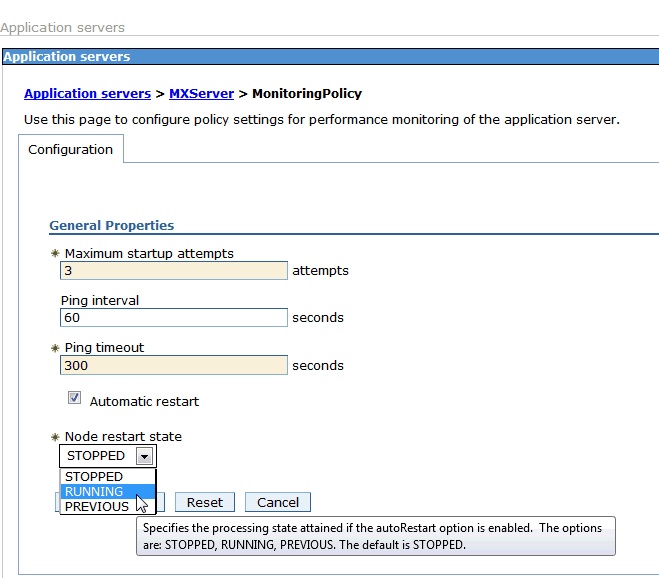In WebSphere 7, by default, the Nodeagent will take no action if an application server fails. In order for the Nodeagent to intervene and automatically restart a failed application server instance, the ‘monitoring policy’ must be set for that application server.
Login to the Admin console, perform the following:
1 . Click Servers.>>Select Server Types >> Select WebSphere Application Servers. >>Select <server_name> to monitor
2) Navigate to <Application Server> –> Java and Process Management –> Monitoring Policy
3) Check the box next to “Automatic Restart”
4). In the “Node Restart State“, set the state to “STOPPED”
- If set to ‘STOPPED‘ actions above will allow the nodeagent to auto-restart a failed or killed application server
- If set to ‘RUNNING‘ not only will the nodeagent restart a failed or killed application server, but it will autostart the application server upon a nodeagent restart. (This may be unwanted in certain environments where application servers are only supposed to run at certain times or if there is a specific application start order.)
- If set to ‘PREVIOUS‘ will enable to return to its current state after the node restarts.
If you wish to have the nodeagent automatically start application servers when it comes online, set the state to “RUNNING“.