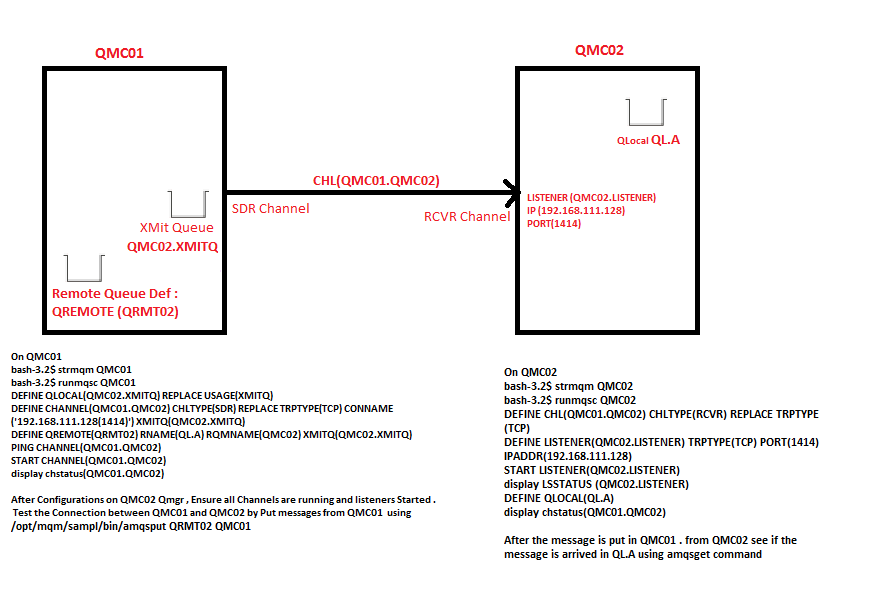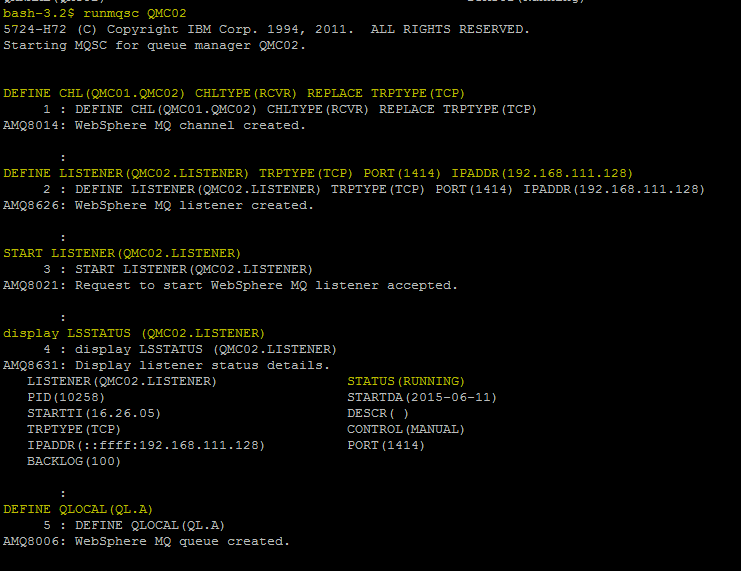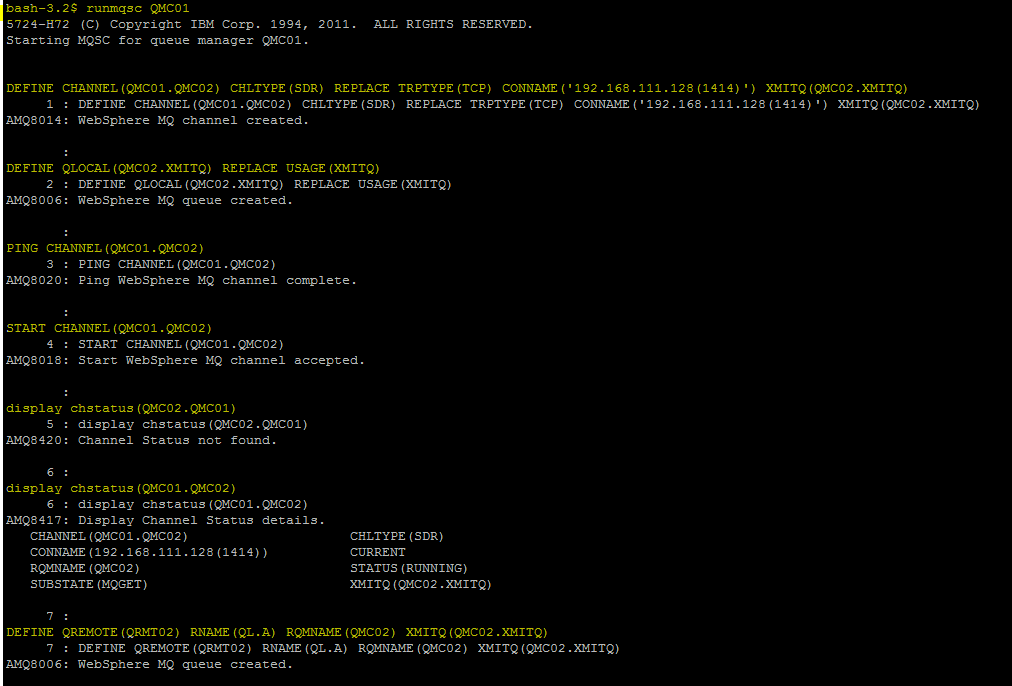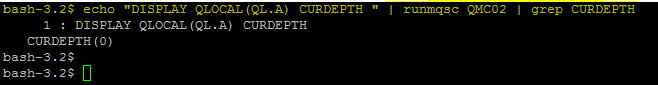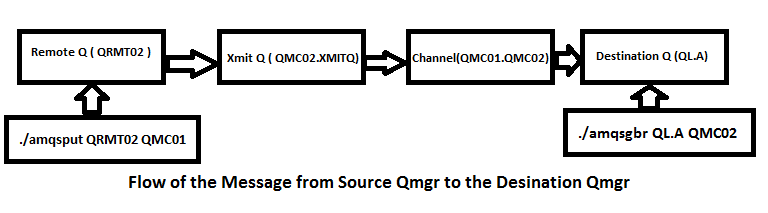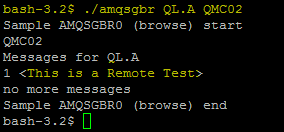Requirement : To set up a minimal steps for a Single way MQ communication between two queue managers ie From QMC01 to QMC02
Architecture :
OS : Linux Redhat 5.6
MQ Version : 7.0
Source Qmgr : QMC01
Destination Qmgr : QMC02 ( Both the Qmgrs on same IP)
Infrastructure Diagram :
High level Steps create the Single WAY MQ communication between QMGRs :
Destination QMGR
Step1: Create the Destination QMGR
Step2: Create Local queue where the message needs to be received
Step3: Define Listener and Start the Listener
Step4: Creating Receiver Channel with same name as the Sender channel
Step5: Start the Receiver Channel
Source QMGR
Step1: Create the qmgr
Step2: Define Transmission Queue
Step3: Creating Sender Channel
Step4: Create Remote Queue Definitions
Step5: Start the Sender Channel
######################################################################################
Detailed Steps
######################################################################################
Destination QueueManager
Step1: Create a Destination Queue Manager QMC02
| bash-3.2$ crtmqm QMC02 |
Step2: Start the Queue Manager QMC02
| bash-3.2$ strmqm QMC01 |
Step3: Enter the Mqsc prompt of QMC02
| bash-3.2$ runmqsc QMC01 |
Step4: Create the Local Queue in the Dest Qmgr where the message is to be received from the Source Qmgr Qmc01
| DEFINE QLOCAL(QL.A) |
Step5: Define Listener for Source Qmgrs to connect to Dest Qmgrs
| DEFINE LISTENER(QMC02.LISTENER) TRPTYPE(TCP) PORT(1414) IPADDR(192.168.111.128) |
Step6: Start Listeners (QMC02.LISTENER) on the Dest Qmgr QMC02
| START LISTENER(QMC02.LISTENER) |
NOTE : Listener can be started by the command line to as mentioned below
| /opt/mqm/bin/runmqlsr -r -m QMC02 -t TCP -p 1414 -i 192.168.111.128 |
Step7: Define the Receiver Channel CHL(QMC01.QMC02)
| DEFINE CHL(QMC01.QMC02) CHLTYPE(RCVR) REPLACE TRPTYPE(TCP) |
Step8: Start the Receiver Channel
| START CHANNEL(QMC01.QMC02) |
Step9: Display Listener Status
| DISPLAY LSSTATUS (QMC02.LISTENER) |
Step10: Display Receiver Channel Status
| DISPLAY CHSTATUS(QMC01.QMC02) |
Step11: Check if the listener is running on the Destination Qmgr server
| ps -ef | grep runmqlsr |
Screenshots for commands
######################################################################################
Source QueueManager
Step1: Create the source queue manager QMC01
| bash-3.2$ crtmqm QMC01 |
Step2: Start the Queue Manager QMC01
| bash-3.2$ strmqm QMC01 |
Step3: Enter the MQSC prompt of the QMC01
| bash-3.2$ runmqsc QMC01 |
Step4: Create the Transmision Queue : QMC02.XMITQ
| DEFINE QLOCAL(QMC02.XMITQ) REPLACE USAGE(XMITQ) |
Step5: Create the Sender Channel QMC01.QMC02 with these details
a) CHLTYPE and TRPTYPE ( as we are using TCP protocol for connection )
b) CONNAME ( Use the Ip address of the Destination QMgr and the port of the Dest Listener)
c) XMITQ ( Use the Transmission Queue for the senders channel )
NOTE : The Sender Channel Name created here should be same as the Receive Channel created for the Destination QMgr QMC02
Usually the naming convention is source.to.destination for ease of understanding the infra
| DEFINE CHANNEL(QMC01.QMC02) CHLTYPE(SDR) REPLACE TRPTYPE(TCP) CONNAME(‘192.168.111.128(1414)’) XMITQ(QMC02.XMITQ) |
Step6: Define the Remote Queue Definitions with Remote Queue Name and Remote Qmgr Name
| DEFINE QREMOTE(QRMT02) RNAME(QL.A) RQMNAME(QMC02) XMITQ(QMC02.XMITQ) |
Step7: Start the Sender Channel QMC01.QMC02
NOTE: As the receiver channel is still not created and started, … the sender channel will still not be in the running status
| START CHANNEL(QMC01.QMC02) |
Step8: Display the Channel Status QMC01.QMC02
| display chstatus(QMC01.QMC02) |
Screenshots for commands
######################################################################################
Testing
######################################################################################
Step1: Ensure that the listeners is started and running on the Dest Qmgr Server QMC02
| START LISTENER(QMC02.LISTENER) |
Step2: Check the Status of Listeners on Qmgr QMC02
| DISPLAY LSSTATUS (QMC02.LISTENER) |
Step3: Ensure the Receiver channel is started on the Destination Qmgr Server QMC02
| START CHANNEL(QMC01.QMC02) |
Step4: Display the Receiver Channel Status on the Destination Qmgr Server QMC02
| DISPLAY CHSTATUS(QMC01.QMC02) |
Step5: Ensure that the Sender Channel is started and running on the Source Qmgr Server QMC01
| START CHANNEL(QMC01.QMC02) |
Step6: Display the channel Status QMC01.QMC02 on the Source Qmgr Server QMC01
| DISPLAY CHSTATUS(QMC01.QMC02) |
Step7: Check the Queue Depth of the Dest Queue ie QL.A
| bash-3.2$echo “DISPLAY QLOCAL(QL.A) CURDEPTH ” | runmqsc QMC02 | grep CURDEPTH |
Step8: Put the message in the Source Qmgr using the “./amqsput [Remote Queue Def] [Source Qmgr] “
| bash-3.2$/opt/mqm/samp/bin/amqsput QRMT02 QMC01 |
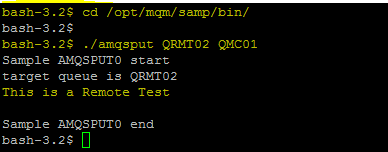
I put the message “This is a Remote Test” in the Remote Queue Definition QRMT02 in the source Qmgr QMC01 .
So if the configurations are proper then this message should be received by the Destination Queue QL.A on Qmgr QMC02
So the Message would flow internally from
Step9: View the Queue Depth of Destination Queue QL.A
| bash-3.2$echo “DISPLAY QLOCAL(QL.A) CURDEPTH ” | runmqsc QMC02 | grep CURDEPTH |
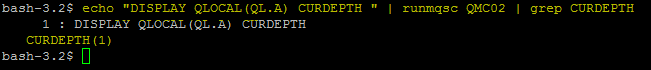
The Message has successfully arrived at the destination Queue ie QL.A
Step10: Browser the messages from the QL.A using “./amqsgbr [Dest Queue] [Dest Qmgr]” or get the message using “./amqsget [Dest Queue] [Dest Qmgr]”
| bash-3.2$/opt/mqm/samp/bin/amqsgbr QL.A QMC02 |
Put some messages form the Source Qmgr and see if the messages is recived in the Destination Qmgrs and in Queue specified
######################################################################################
Troubleshooting
######################################################################################
Step1: Ensure that Sender Channel in the Source Qmgr and Listener and Reciever Channel in the Destination Qmgr is started and running
Step2: The Sender Channel Name in the Source Qmgr and the Receiver Channel Name in the destination Qmgr should have the same Name
Step3: The Listener port shouldn’t be used by any other application
Step4: Recheck the configurations done
Step5: Check if the message is there in the transmission queue
To get automated mail updates of my Posts..
Please subscribe to the site http://webspherepundit.com
And also like the Facebook Page
https://www.facebook.com/webspherepundit