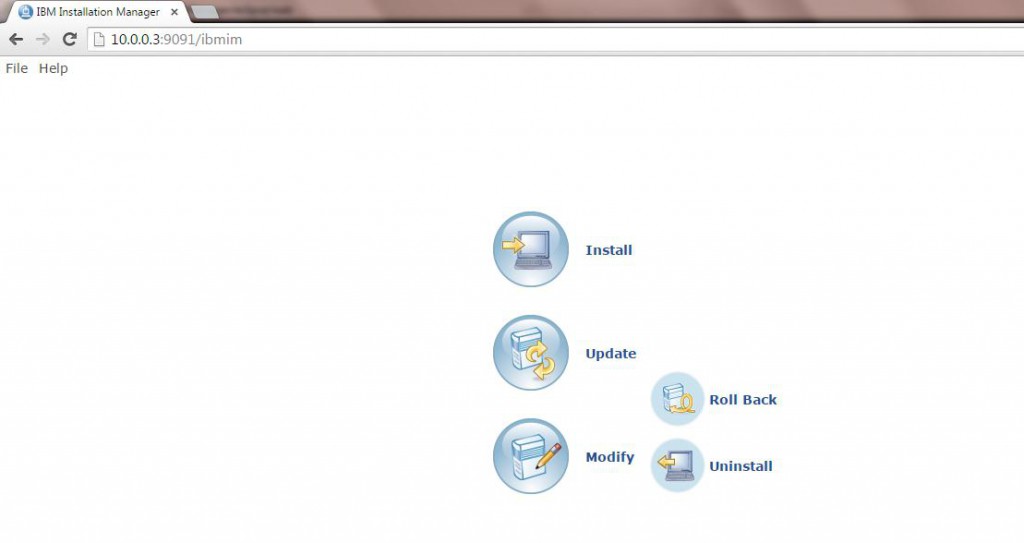With the Release of Ibm Installation Manager 1.8.0 , IBM has added one more Mode for Installation/Un-Installation etc of Websphere Product viz the Web Based Mode
So we have the Following Modes in IIM 1.8:
1) Graphical Mode
2) Silent mode
3) Console Mode
4) Web Based Mode
I have downloaded 1.8.2 for Linux from IBM FIX central . Click HERE for the download
NOTE : Use this Mode ONLY if you have trouble accessing the other Modes . Ensure you have a Very Stable and High Speed Network to try this But I would not Recommend it
If there is any glitch in the network your installation may be in an inconsistent State Hence use Web Based as a Last Resort
Activity :
a) Install IIM 1.8.2
b) Start the ibmim-web Services from IIM
c) Access the IIM using browser
d) Change the port no of Ibmim-web
Steps :
1) Installation of IIM 1.8.2
a) Download IIM 1.8.2 from Fix Central
b) Extract the zip file in the server
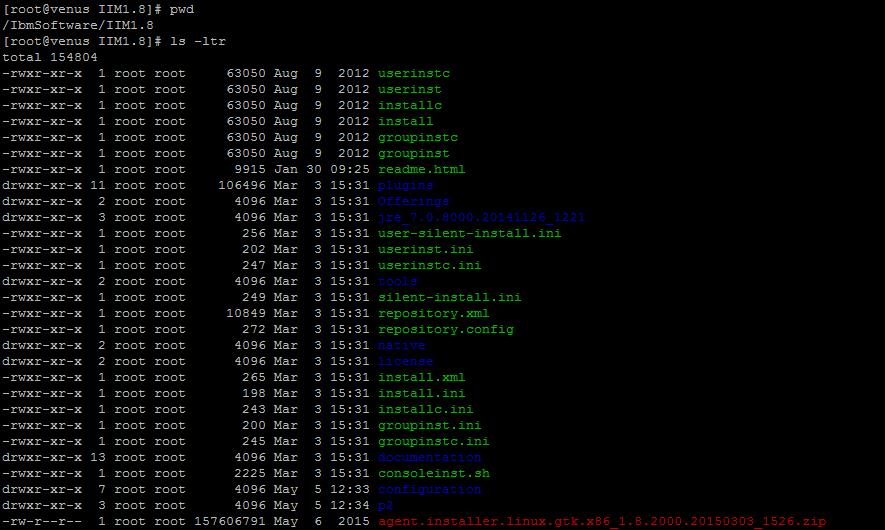
c) Install IIM so run #./installc -acceptLicense
NOTE : I am installing IIM using root , but you could use any other user which has the rights to install IIM , In that case use userinstc
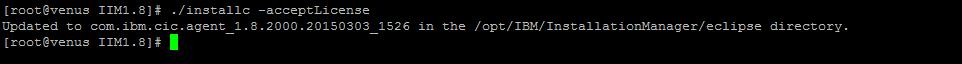
d) After the Installation of IIM 1.8 .2 Verify it using “#./imcl -version ”
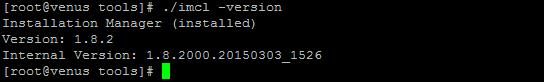
2) Start the IIM Web Mode
The Modules needed to run the IIM Web is allready installed with the IIM 1.8.2 installation under /opt/IBM/InstallationManager/eclipse/web/ibmim-web
a) To start the Webserver which will start the IIM Web Mode execute the “ibmim-web”
Its present in /opt/IBM/InstallationManager/eclipse/web/ibmim-web
Once this command is run it will also prompt the url for accessing the web iim . Here in this case its http://10.0.0.03:9090/ibmim
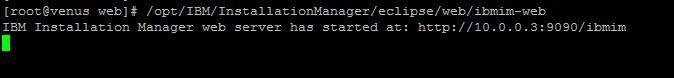
b) You can run ibmim-web as background using “&”
#/opt/IBM/InstallationManager/eclipse/web/ibmim-web &
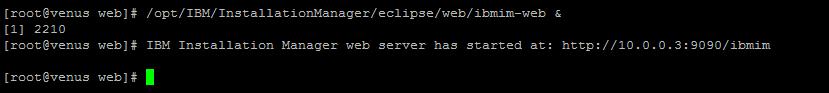
3) Verify the Process and the Ports
Check the Process and the Port no for ibmim-web using ps and netstat command
# ps -ef | grep ibmim
# netstat -ntlp | grep 9090
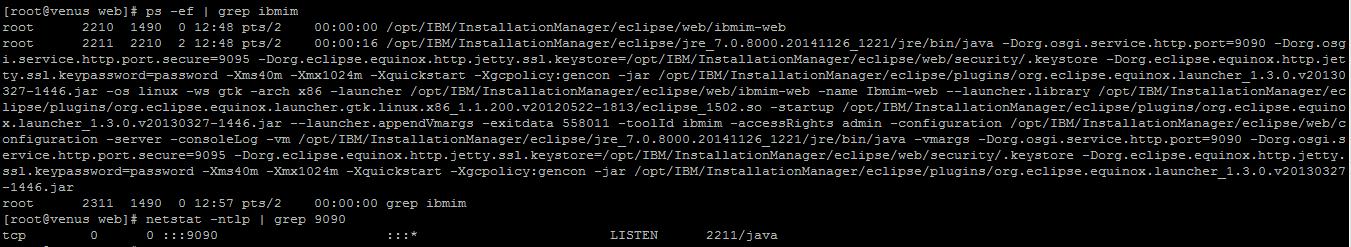
4) Access the browser to the url “http://10.0.0.03:9090/ibmim”
Note : Ensure that you have network connectivity from the desktop to the server you are connecting. Also check the proxy settings of the Browser
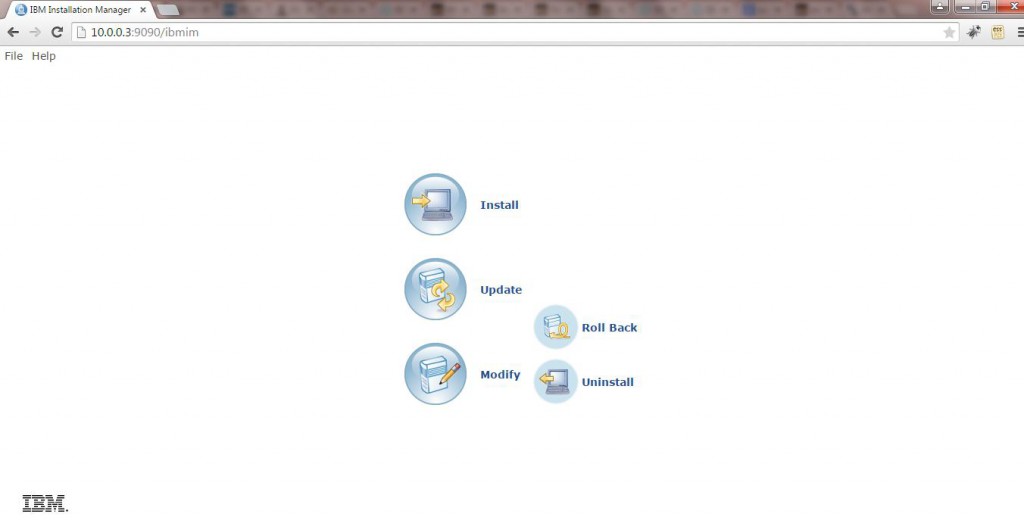
Navigate to the File options of the IIM
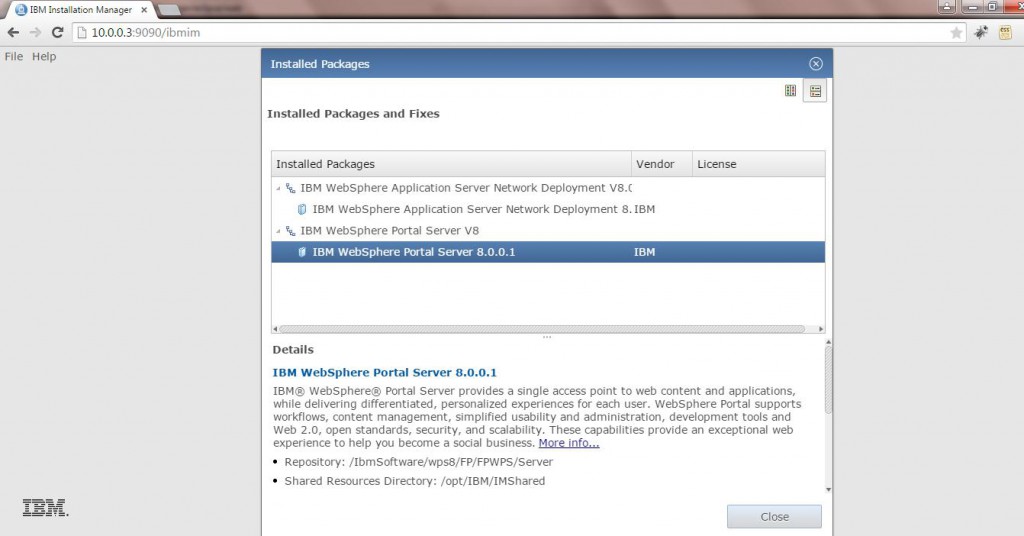
Uninstallation Option of IIM using the IIM Web Mode
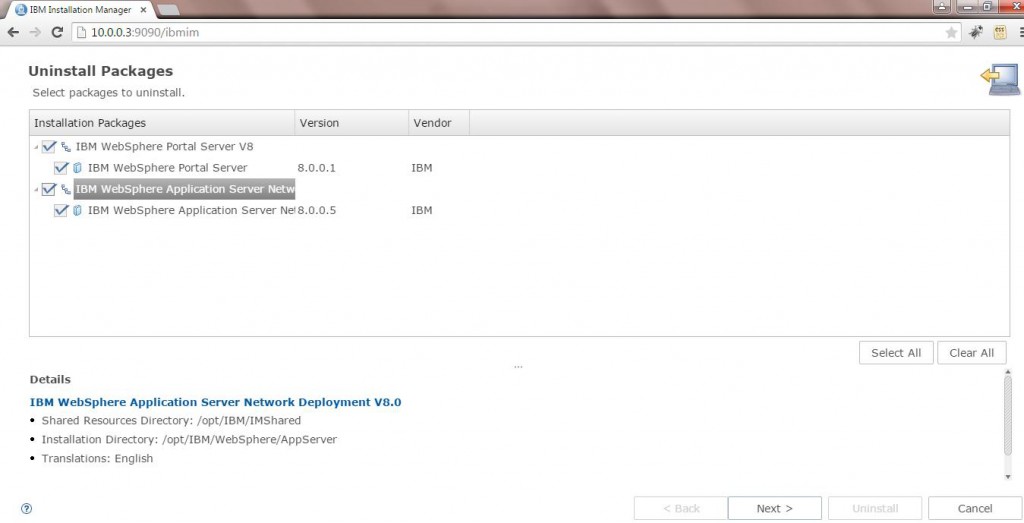
In this way we can use the IIM Web Mode to Installation , Un-Installation etc etc for Websphere Products
===============================================================
Change the Port No for IBM IM – Web
===============================================================
There may be situations wherein you would want to change the Port No of the IBM IM – Web
It could be due to the following
1) Port no are already used by some other application
2) Company policy to have a specific range of Ports
3) Difficulty in opening the firewall ports etc etc
a) Stop the ibmim-web process
1) You could terminate the process or Break the command prompt using Ctrl+C
2) Or to stop the web server, from the main menu, select .
b) Modify the port
Edit the ibmim-web.ini file to change the port no . This file is within the /opt/IBM/InstallationManager/eclipse/web/ibmim
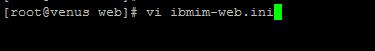
NOTE: Take the backup before changing it
There are two parameters like
-Dorg.osgi.service.http.port=9090
-Dorg.osgi.service.http.port.secure=9095
You need to change the port as per your need to both Http and Https Attribute .
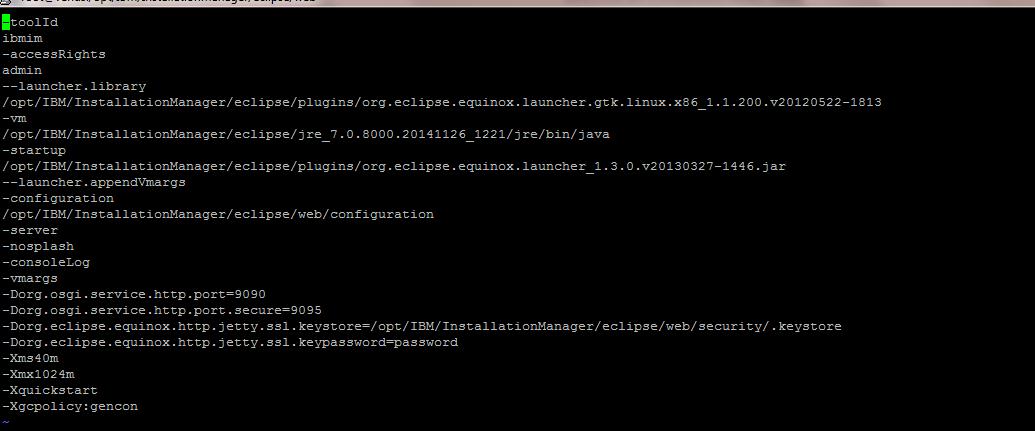
Below I changed the http port to 9091
c) Start the ibmim-web Services
You can run ibmim-web as background using “&”
#/opt/IBM/InstallationManager/eclipse/web/ibmim-web &
e) Access the url “http://10.0.0.03:9091/ibmim”
In this way we can change the port no for IBM Installation Manager Web Mode
To get regular mail updates on my Posts..
Please subscribe to the site http://webspherepundit.com
And also like the Facebook Page
https://www.facebook.com/webspherepundit