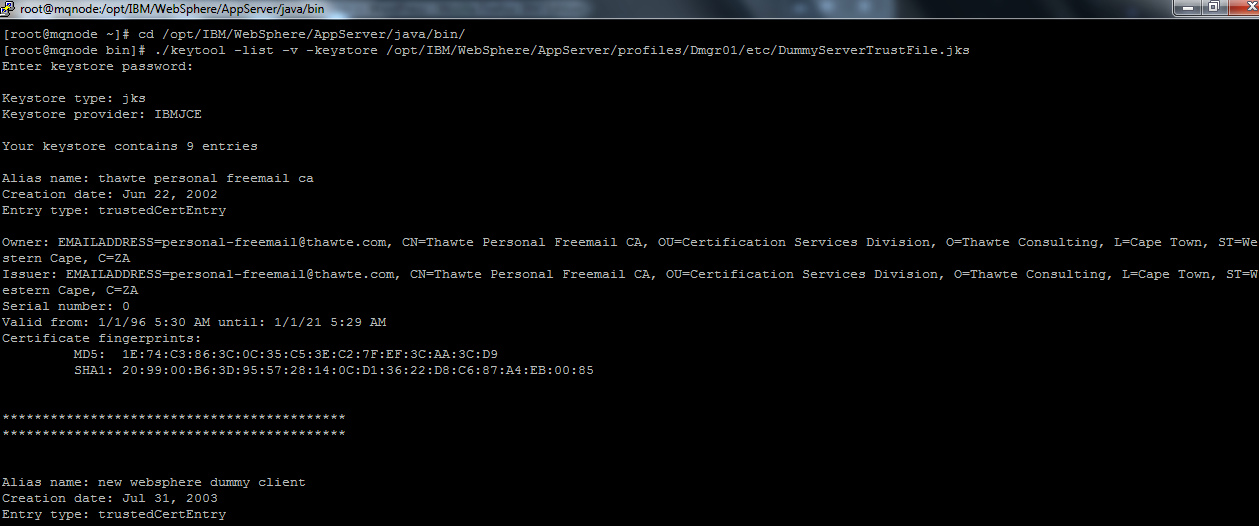There is a utility “keytool” to manage the certificates
With it you can create , view , delete, import the certs
Navigate to
[root@mqnode ~]# cd /opt/IBM/WebSphere/AppServer/java/bin/
[root@mqnode bin]# ./keytool -list -v -keystore /opt/IBM/WebSphere/AppServer/profiles/Dmgr01/etc/DummyServerTrustFile.jks
Enter keystore password:WebAS
The Default password for certs in Websphere Application Server is WebAS